Setting Up Napster to work with SpoonProxy
The first time you run Napster you will be asked to enter information
according to the following screen captures:
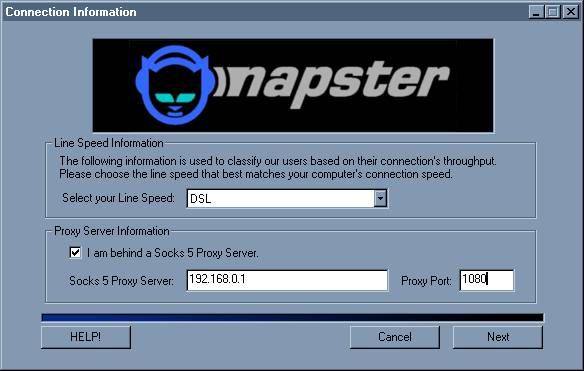
Select Socks5 and the INTERNAL IP address of the machine you
run SpoonProxy on. Select the default
SOCKS port of 1080 as above.
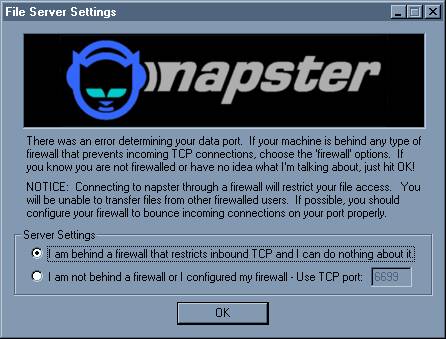
Napster should work
with SpoonProxy without the use of SOCKSCap or Hummingbird SOCKS.
Here is a screenshot
of what your configuration should look like when configured properly:

If you have trouble
getting Napster to connect, please try mapping DNS in SpoonProxy and configuring
your client machine to use the proxied DNS.