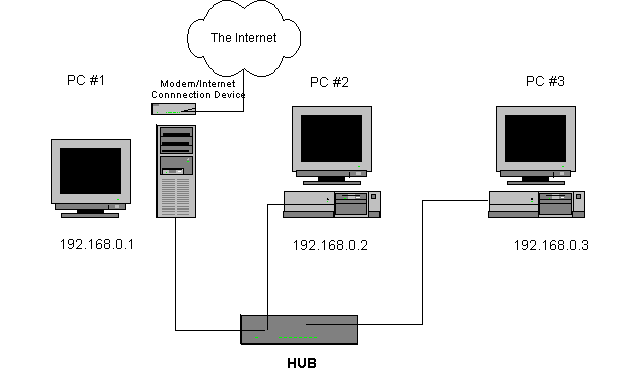|
Basic
TCP/IP Network Setup (w/ hub) The
following is one example of how to set up a simple peer-to-peer TCP/IP network
with 3 PC's. The only materials needed in the example below are a network
card for each machine and a simple 10 base T network hub or repeater. It
is also assumed that PC #1 has a direct connection to the internet through an
ISP (Internet Service Provider). 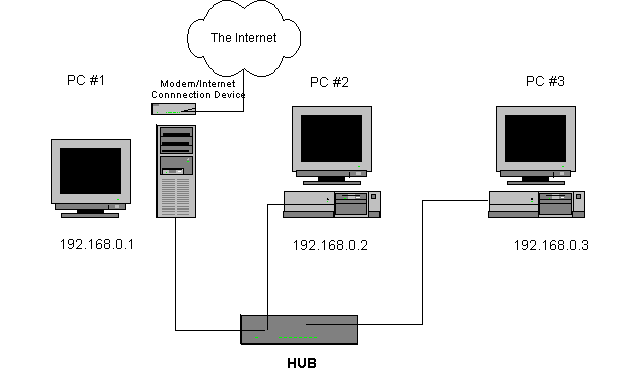
Note
the IP addresses assigned to each machine. These IP's are bound to the
ethernet cards of each PC. In this example the IP addresses used
are from RFC 1918 which lists IP sets reserved by the
Internic for private networks. Each
machine will also ask you for a subnet mask for your network. In this example,
the subnet mask you should use would be 255.255.255.0. Recommended
Proxy configuration with the above network setup Spoonproxy
should be installed on PC #1. When
following the setup instructions for the various internet client software found
elsewhere on this website, 192.168.0.1 is the IP address of the proxy server when
you are asked for it. Please note that this IP address is the INTERNAL
IP address of that machine and if you are using this IP set it will ALWAYS
be different than the IP address your ISP assigns you when you connect
to the internet whether you have a static or dynamically assigned IP when you
log on. It is important
to keep in mind the distinction between the INTERNAL IP address (The IP bound
to your ethernet card) and your EXTERNAL IP address (the IP bound to your Dialup
Adaptor or internet connection device.) |