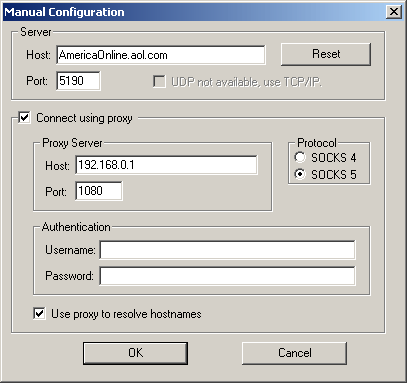|
|
| |||
|
AOL 5.0 (for Windows NT and Windows 2000) Setup Instructions Bring up the AOL Sign On Screen.
Select "Setup."
Select "Expert Setup"
Highlight ISP/LAN Connection and click "Edit"
Select "Manual Proxy Configuration" and click "View."
Check "Connect Using proxy" box. Type the IP of your proxy server machine in the Proxy Server Host Box as shown above (replacing 192.168.0.1 with the IP you use.) Select SOCKS 5 and check the box that says Use proxy to resolve hostnames. Select OK, then OK again. Select "Close" You are done. |
Related: |
| |||
|
Copyright © 1996-2000 Pi-Soft Consulting, LLC |